Creative 20 Ideas for Halloween Party with 3D Video Mapping
- Plan your projection mapping show in advance to ensure that it aligns with the overall theme and mood of your Halloween event.
- Choose the right projection mapping equipment and software for your event, taking into account the size of your venue and the desired visual effects.
- Incorporate projection mapping into your event decorations by projecting spooky or Halloween-themed designs onto walls, floors, and other surfaces.
- Use projection mapping to enhance your Halloween-themed stage show or performance by projecting moving images or video onto the stage or onto screens.
- Create interactive elements at your Halloween event by projecting images onto a dance floor or other surfaces that change in response to movement.
- Use projection mapping to add a visually stunning element to your event’s food and drink stations by projecting images or patterns onto the surfaces.
- Consider using projection mapping to create a virtual haunted house or other immersive experience for your guests.
- Use projection mapping to transform plain event spaces into spooky, Halloween-themed environments.
- Experiment with projecting images or patterns onto objects or surfaces in unexpected ways to create a sense of surprise and wonder for your guests.
- Use projection mapping to create a dynamic lighting experience by projecting colorful, moving effects onto walls, floors, and other surfaces.
- Consider using projection mapping to create custom Halloween-themed graphics or logos for your event.
- Use projection mapping to add visual interest to your event’s photo booth by projecting dynamic backgrounds or patterns onto a screen or other surface.
- Experiment with projecting images or patterns onto costumes or props to create a unique and visually appealing element for your Halloween event.
- Use projection mapping to create a spooky, immersive atmosphere by projecting ghostly or other Halloween-themed images onto screens or other surfaces.
- Consider incorporating projection mapping into your event’s outdoor spaces to create a dynamic, Halloween-themed environment.
- Use projection mapping to create custom Halloween-themed signage or directional elements for your event.
- Consider using projection mapping to create interactive Halloween-themed games or activities for your guests.
- Use projection mapping to add a visually stunning element to your event’s entrance or walkway by projecting patterns or designs onto the floor or walls.
- Experiment with projecting images or patterns onto different surfaces or objects to create a sense of depth and dimension at your Halloween event.
- Use projection mapping to enhance the atmosphere of your Halloween event by creating dynamic, spooky lighting effects.
Here you will find a special video mapping visuals for Halloween in our Video Mapping Store https://videomapping.store/id/theme/halloween/